Let me start off by getting something off of my chest. I have seen a lot of talk on Instagram and Periscope (which I love both and love communicating with other teachers) about making sure that you are a maker not a taker. 5th grade where I teach is not departmentalized, so I teach math, reading, writing, science, social studies and on top of that tier 3 reading and tier 2 math. That is a LOT of planning and I don't have a lot of time. So if I see something awesome on Instagram, Periscope or someones blog I'm going to use it, right? That's why teachers share isn't it?
What I am about to write about was not my original idea (I wish I was clever enough to come up with this) it came from Teaching With a Mountain View. When I began learning about PBL I knew that this idea was one that could easily be adapted to fit my students needs from year to year and one that they would LOVE.
Like you've heard me say before, I love teaching social studies and the Revolutionary War but sometimes life can get too routine in 5th grade and we have to spice things up a bit. This is where our magazines came into play. We had spent about a week looking at the different text structures of informational text as well as text features and we were finished with our American Revolution unit. Then came in the fun part. Our Principal came to us looking for some help. She wanted to add some cool student work to our website and knew we could handle the job. She didn't care what it was, just something to add to the website for parents to look at.

Once she left, my students began a Know and Need to Know List. What did they know about what our principal wanted and what did they need to know about what she wanted. They then began sharing ideas and with some sneaky leading from me my students decided they wanted to create magazines about The Revolutionary War. To get my kids to this point I showed them the blog post from Teaching With a Mountain View so they could get some ideas about what they wanted to do.
 I used the planning sheet that can be found on the original post for my students to begin planning their magazine. To make this idea work for my class and my students I made a few changes to the planning sheet. I had about 5 kids who had to complete all of the aspects of the project. 4 who only had to do 3 articles and then a group of 3 students who worked together and a pair of students who worked together. I knew this would work better with the time frame that we were working with and the quality of work I expected for my students.
After my students had planned their magazine articles we spent some time as a class deciding how long this would take us and how we would make sure to get this project done in time. From the Buck Institute I found this awesome project planner. This allowed my students to plan out from day to day what they wanted to get done on their magazine to meet the deadline. I have found that with a project this big planning each day and setting goals was very helpful to keep us on track. You can click on the image below to get your own copy of the project calendar. Buck Institute also has a ton of free PBL resources as well.
I used the planning sheet that can be found on the original post for my students to begin planning their magazine. To make this idea work for my class and my students I made a few changes to the planning sheet. I had about 5 kids who had to complete all of the aspects of the project. 4 who only had to do 3 articles and then a group of 3 students who worked together and a pair of students who worked together. I knew this would work better with the time frame that we were working with and the quality of work I expected for my students.
After my students had planned their magazine articles we spent some time as a class deciding how long this would take us and how we would make sure to get this project done in time. From the Buck Institute I found this awesome project planner. This allowed my students to plan out from day to day what they wanted to get done on their magazine to meet the deadline. I have found that with a project this big planning each day and setting goals was very helpful to keep us on track. You can click on the image below to get your own copy of the project calendar. Buck Institute also has a ton of free PBL resources as well.

Then it came down to the student work. Students spent time writing rough drafts of their articles, and then typed them all on a Google Doc to upload to our Google Classroom website. This made it so easy for me to give feedback to students when I got to school in the morning or each night. Google Classroom really kept our project flowing nicely and students were able to have independence on what steps to take next on their project.
Students set their own goals daily and moved at their own pace. After I gave the OK on all of their magazine articles, they then moved on to creating their Magazines. We started off using the website
MadMagz but quickly found that it wasn't as user friendly as I first though. Then we quickly moved to
FlipSnack. As students began working on putting their magazine together I met with them in small groups to give them a quick tutorial on how to use the website, but they quickly became experts themselves. One tip I do have for Flipsnack is to have your students all use one account, I did not do this and now we will be unable to print all of our magazines because the premium account costs $36.
As students began to 'be finished' I had them look over their rubric to make sure they had met all of the criteria to get a 4 on their magazine. This sent several students back to work to make sure their magazine was the best it could be.
I am so impressed with the final products that my students came up with. Even though this project took longer than we had planned it freed up time in social studies because we could move on to a new topic while still learning about the American Revolution. They were able to show their understanding of text features and structures through their informational writing, and my students were helping our principal along the way. Once we were all finished we held a gallery walk in our computer lab for all of the students to share their work with the rest of the school. You could not imagine how excited they were to show off their hard work.
You can click here to look at one of my students magazines. She went above and beyond the call of duty to make this magazine what she wanted it to be.
I have found that by empowering my students and giving them an actual purpose for projects gives them the drive that they need to complete such large tasks. Several times during our project students wanted to quit, but as I reminded them about why we were competing the projects they changed their mind because they did not want to let our principal down.
If you have any questions about this PBL feel free to e-mail me. I cannot explain how much my students loved this project and the valuable knowledge they gained through the process!

 I used the planning sheet that can be found on the original post for my students to begin planning their magazine. To make this idea work for my class and my students I made a few changes to the planning sheet. I had about 5 kids who had to complete all of the aspects of the project. 4 who only had to do 3 articles and then a group of 3 students who worked together and a pair of students who worked together. I knew this would work better with the time frame that we were working with and the quality of work I expected for my students.
I used the planning sheet that can be found on the original post for my students to begin planning their magazine. To make this idea work for my class and my students I made a few changes to the planning sheet. I had about 5 kids who had to complete all of the aspects of the project. 4 who only had to do 3 articles and then a group of 3 students who worked together and a pair of students who worked together. I knew this would work better with the time frame that we were working with and the quality of work I expected for my students. 

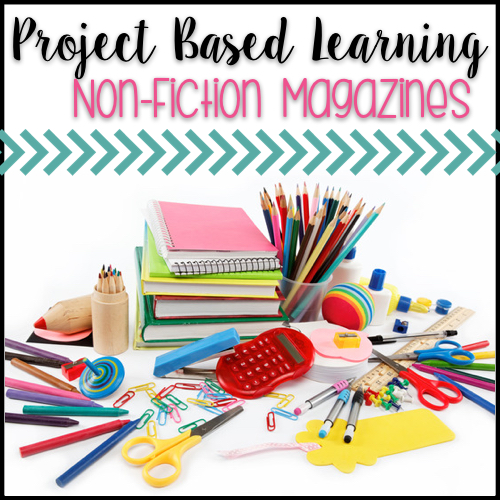






Thanks for sharing this! I love how you adapted this project to meet the needs of your students! I am blown away by the student sample you shared! I also like to incorporate social studies into language arts, and I think the added bonus of the technology piece appeals to so many students! Love the bulletin board you created with the QR codes to link to their projects (saw that on IG).
ReplyDelete-Alyssa
This is amazing , great work !
ReplyDelete