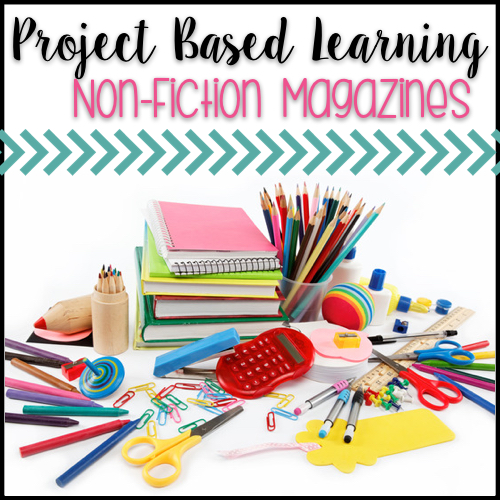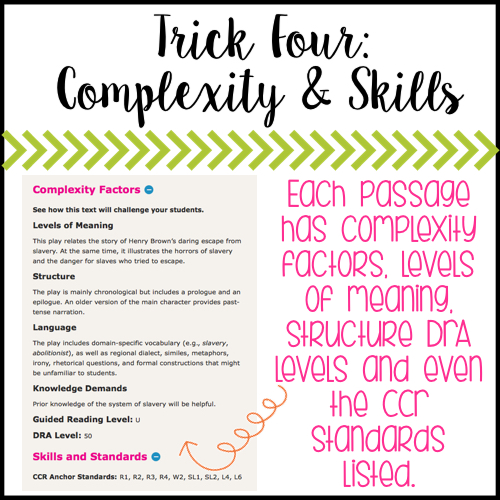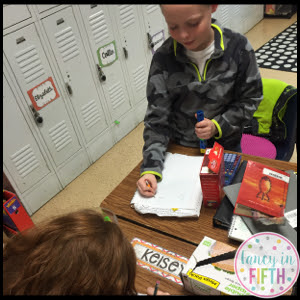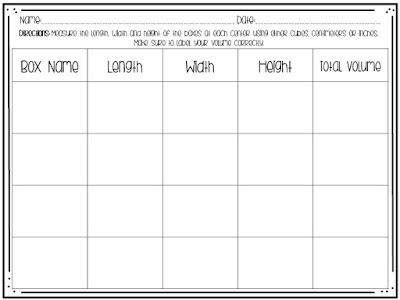I used the planning sheet that can be found on the original post for my students to begin planning their magazine. To make this idea work for my class and my students I made a few changes to the planning sheet. I had about 5 kids who had to complete all of the aspects of the project. 4 who only had to do 3 articles and then a group of 3 students who worked together and a pair of students who worked together. I knew this would work better with the time frame that we were working with and the quality of work I expected for my students.
I used the planning sheet that can be found on the original post for my students to begin planning their magazine. To make this idea work for my class and my students I made a few changes to the planning sheet. I had about 5 kids who had to complete all of the aspects of the project. 4 who only had to do 3 articles and then a group of 3 students who worked together and a pair of students who worked together. I knew this would work better with the time frame that we were working with and the quality of work I expected for my students.
Then it came down to the student work. Students spent time writing rough drafts of their articles, and then typed them all on a Google Doc to upload to our Google Classroom website. This made it so easy for me to give feedback to students when I got to school in the morning or each night. Google Classroom really kept our project flowing nicely and students were able to have independence on what steps to take next on their project.
Students set their own goals daily and moved at their own pace. After I gave the OK on all of their magazine articles, they then moved on to creating their Magazines. We started off using the website MadMagz but quickly found that it wasn't as user friendly as I first though. Then we quickly moved to FlipSnack. As students began working on putting their magazine together I met with them in small groups to give them a quick tutorial on how to use the website, but they quickly became experts themselves. One tip I do have for Flipsnack is to have your students all use one account, I did not do this and now we will be unable to print all of our magazines because the premium account costs $36.
As students began to 'be finished' I had them look over their rubric to make sure they had met all of the criteria to get a 4 on their magazine. This sent several students back to work to make sure their magazine was the best it could be.